Report Cards and Other Related Documents
3rd Trimester 2024-25 Report Cards will be posted Tuesday June 3rd at 4pm
View Portfolio Documents in Skyward Family Access by following these 3 Easy Steps!
Log into your Skyward Family Access account
Click on the "PORTFOLIO" tab
Click on the name of the document you would like to view (found under the "Description" column)
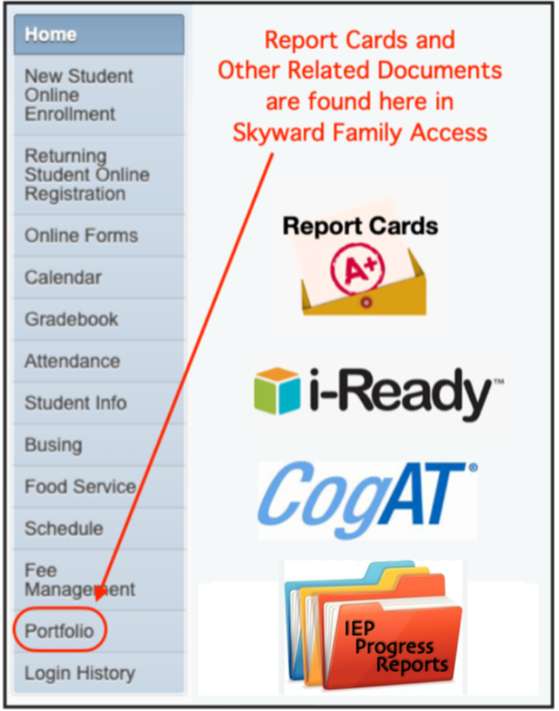
Troubleshooting Tip: the Report Cards are found under the PORTFOLIO tab, not the GRADEBOOK tab!
Forgot Your Skyward Password?
For Families with Multiple Students
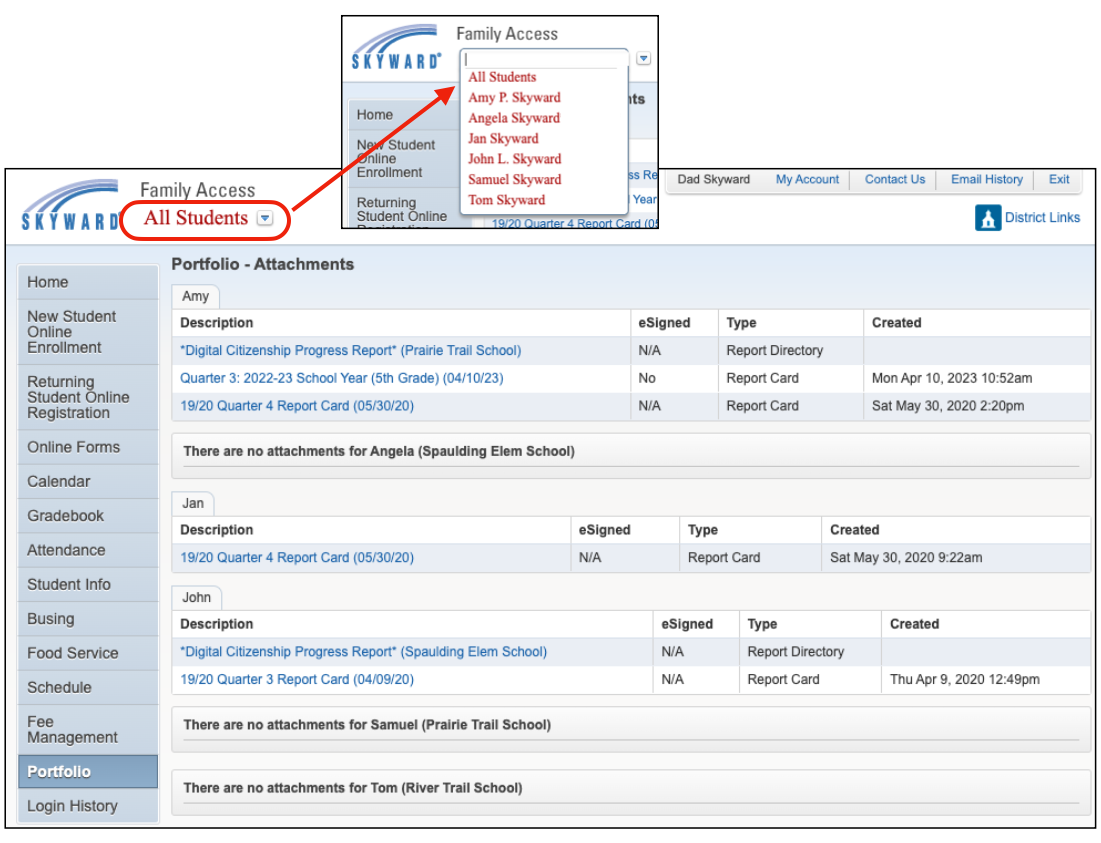
To switch between student portfolios, click on the "All Students" drop down box found in the top left corner of the screen. Once you click on the drop down box, you can select the student that you would like to view.
If the drop down box is set to "All Students", you will see all of your students listed on the same page (as seen in the example)
Description of Portfolio Documents
Portfolio Document Type | Grade Levels | Additional Information |
|---|---|---|
Report Cards | 1st - 8th Grade |
|
IEP Progress Reports | PreK - 8th Grade |
|
iReady Test Scores | K - 8th Grade |
|
CogAT Test Scores | 3rd & 5th Grade |
|
For OUTPLACED Students
Please note that the SERVING SCHOOL will share Report Cards and/or Progress Reports with the families of OUTPLACED students.
These reports will NOT be posted in Skyward Family Access.



